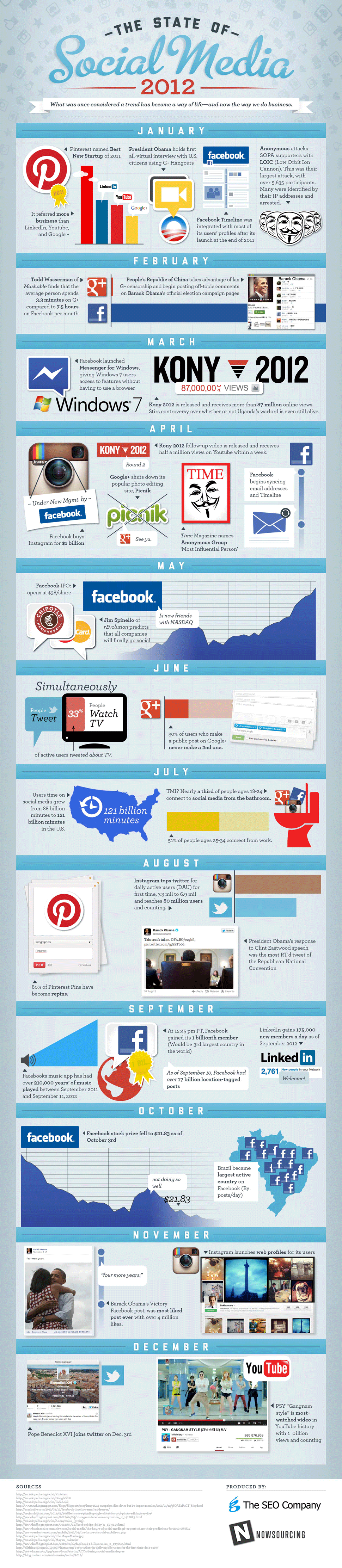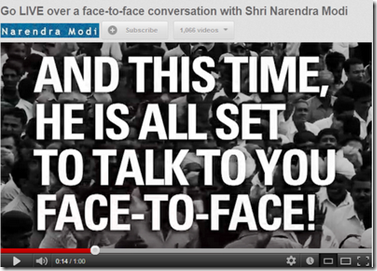Oh! we are having this conference/event/campaign in our office and this time we want to use social media to reach more people. If this is a thought you have ever had in your mind, chances are that you next thought creating a social media campaign. Facebook is what comes to mind when you think of a social media campaign. The purpose of using social media is to connect and engage with your client. In a government setting the clients may be anyone who comes to avail a service in your department/agency or the public at large.
Last year around this time I was preparing to make a campaign to use social media to reach out to Youth Voter in the Gujarat 2012 elections. The aim was to go where your target audience was (read Facebook) and speak their language to connect and exort them to Vote in the elections. The dilemma i faced was to decide whether i should create a facebook profile or page for the campaign.
For situations like this a Facebook Page is a more appropriate choice. The Facebook terms also mention that you cannot use your personal timeline for commercial purpose. A facebook page provides some facilities that will help you achieve your campaign objectives of connecting and engaging with citizens viz.
Like Buttons – Available only on facebook pages and its unlimited. For example visitors cannot like your profile but can only add as a friend. Friend connections in profiles are limited to 5000 per profile.
Apps – Apps provide additional functionalities like surveys, contests, games and a million possibilities for engagement. A profile can use an app but cannot host it. For example the famous FarmVille game is actually an app that you use on a facebook page.
Gating – Facebook pages provide gating functionality which help in showing specific content to people based on whether they have liked your page or not.
Page Management Roles – An FB page provides roles for multiple people to manage it. You can delegate roles like Page Manager, Content Creator, Moderator, Advertiser and Insights Analyst to other team members who can create posts/manage the page.
Page Insights – An FB page provides insights on likes, reach and people talking about this etc through simple graphs. This will help in estimating the campaign traffic and performance monitoring.
FB page Management Tips:
- You can get a fancy name like www.facebook.com/my-campaign-name once you reach 30 likes.
- Content posted on a page is public and viewable by anyone who can view the page.
While all this is cool there are a few things about a facebook profile that you need to keep in mind. An FB page can be created only by a profile. A page cannot be created independently. In a Government setting it will be better to create an official profile to manage all these pages and apps. Problems may arise if pages are created under personal profiles and the concerned person is transferred. It is also wiser to create a dedicated email id for such web initiatives. There is a lot to talk on that. But thats for another day : )
Now go make a splash on FB and share it with us here in comments.
Latest posts by Nagarajan M (see all)
- Teachers can now take Attendance in Google Meet when Teaching Online - May 30, 2020
- Some Best Visualization of CoVid19 Crisis - March 29, 2020
- The Story of Creation of the Digital Village that defied the Cash ban #Demonitisation - November 17, 2016
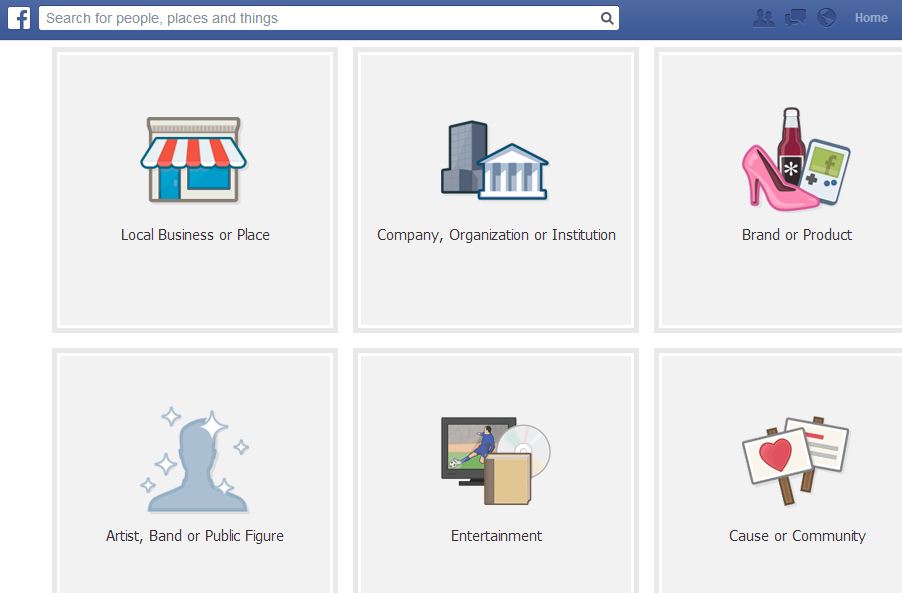

![Social Media tips for Government Employees [Video]](http://govpreneur.in/wp-content/themes/mts_sociallyviral/images/nothumb-sociallyviral-featured.png)